In the previous update of Indeqa a number of nice improvements have been made including a useful search function and a better overview of the licenses. Did you miss this update? In a previous blog we already listed all the changes.
As a result of feedback from Indeqa users, this update also contains a number of nice improvements for both Organizers and Meeting participants.
Below you can read what will change for you with the new update.
For the Organizer: a new menu.
As a result of feedback from users, the menu of Indeqa has been renewed. Users indicated that the menu took up quite a lot of space and we have done the work to improve it.
The menu now takes up less space on the screen. Only when the menu is unfolded, the labels appear and a choice can be made. Another handy feature is that all pages of the organizer can now be accessed with one click. The menu item 'More' has been removed. The underlying items are now directly available from the menu.
The new menu - collapsed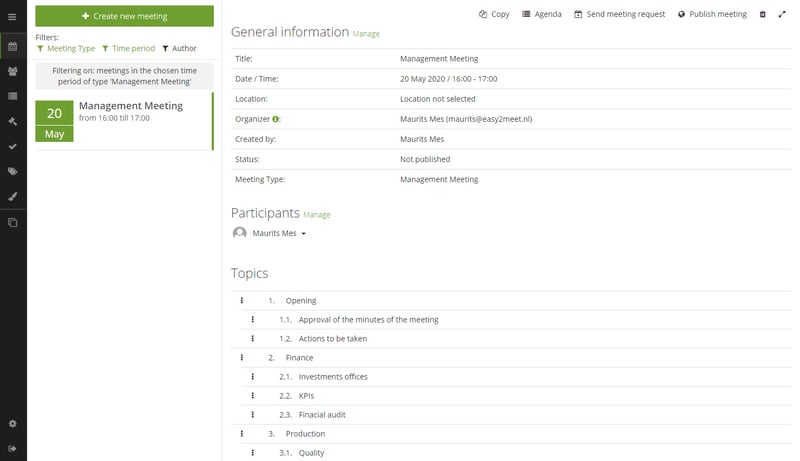
The new menu - unfolded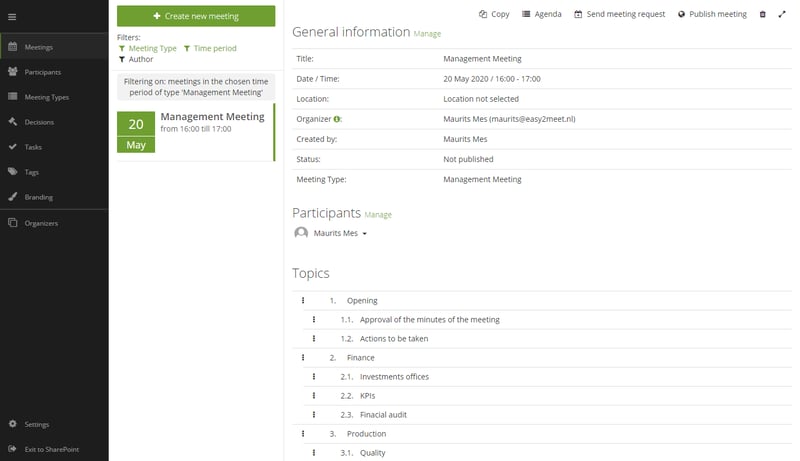
For the Organizer: easily switch between installations.
Management assistants involved in multiple meetings indicated that it is rather cumbersome to switch from one meeting to another. Especially when there is involvement in a variety of meetings it is quite time consuming, even though there were some conveniences such as bookmarks for it.
The ultimate wish was to show a list of installations within the menu of the Organizer and to be able to switch easily. This has been realized in this release, which makes it possible to go from one meeting to another from the same context.
Easily switch between installations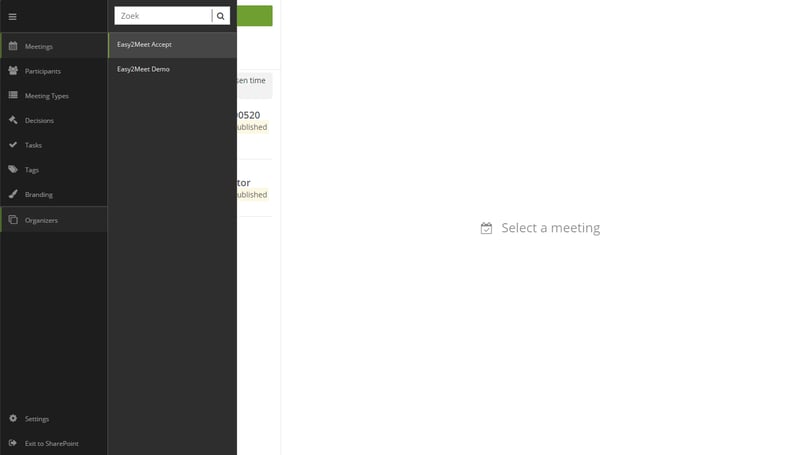
For the Organizer: making name changes
A change in a name and/or e-mail address is quite common. In that case it would be handy that this change comes directly through in Indeqa. As of this release this will be the case. If an organizer or meeting participant changes his name and/or e-mail address, this will immediately be processed in Indeqa.
The Outlook add-in: recurring meetings
A much requested functionality is the possibility to convert individual meetings from a series to Indeqa meetings. This is now possible!
So, in case of a recurring meeting created in Outlook, with a simple action the desired meeting from the series can be converted and used in Indeqa.
Convert a recurring meeting to an Indeqa meeting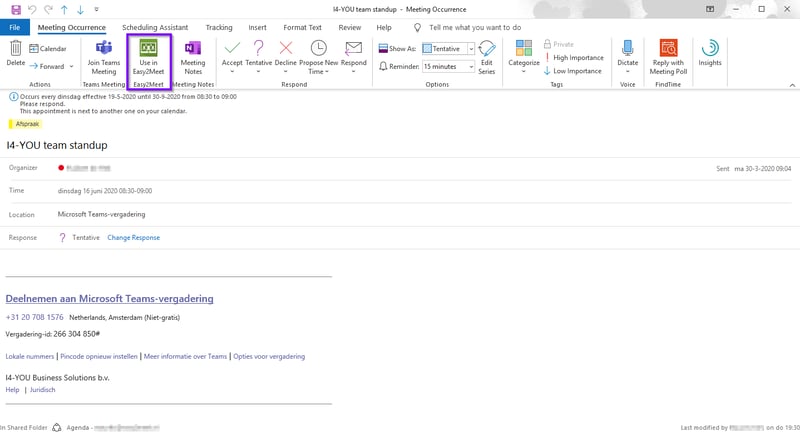
For the participant: easier search and find
Search and find, a crucial function when it comes to going through a document quickly. This release makes it even easier. Searched text lights up and you can easily navigate back and forth between the search results.
Search and find in the participant app
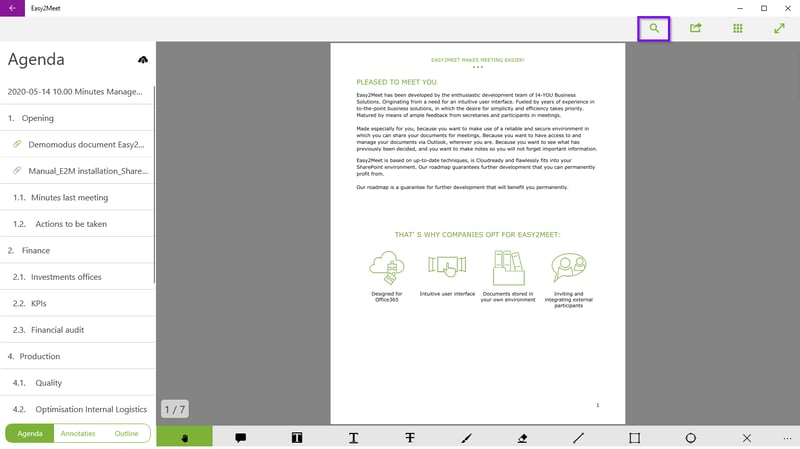
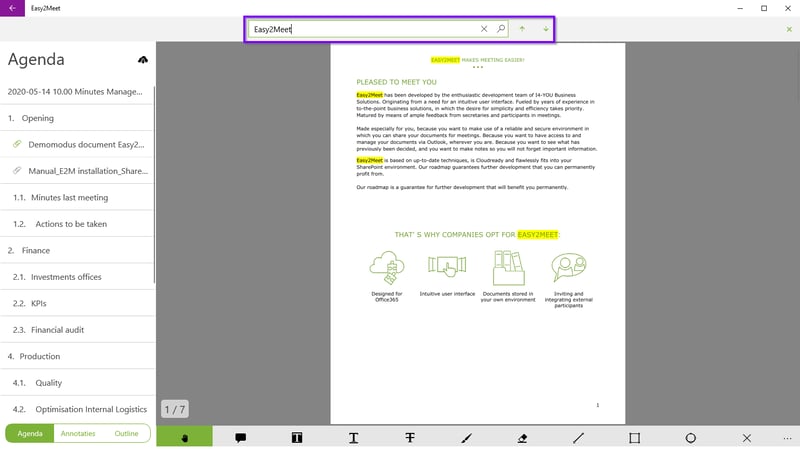
Bugfixes:
With this new release three bugs have been fixed.
- An issue where the organizer gets stuck when opening.
- An issue about archiving users.
- An issue surrounding the crash of the iOS application.
Any questions or comments?
We hope the update will make your work as participant, organizer or administrator a little easier. Do you have a question or comment about this update, or do you have suggestions for future updates? Feel free to contact us.