In response to questions from the Indeqa users, we have added some nice features. This Product Update is created specially for participants in the meeting software, as well for administrators and organisers.
In this blog you can read what will change for you with the new update.
For the participant: convenient, intuitive search function
Participants of the software get a convenient search function within the Indeqa app: the magnifying glass. The magnifying glass is similar to the search function you use in, for example, Word. In the top right-hand corner of the window, you can use the magnifying glass to enter keywords.
Useful to know about the new search function:
- Flexible search - The search function works within your Indeqa app, from any location and from any device.
- Search through all relevant meeting information - You automatically search through all meeting documents, agenda items, tasks and decisions. If desired, you can also specify where you want to search. So only in tasks, or only in decisions, etc.
- Choose the period yourself - In the default settings you can search back up to 60 days. You can change this if you wish.
- All your meeting environments - As a participant, you can search all the meeting environments you have access to.
Previously you could already search through the filter option. This option will continue to exist, next to the magnifying glass.
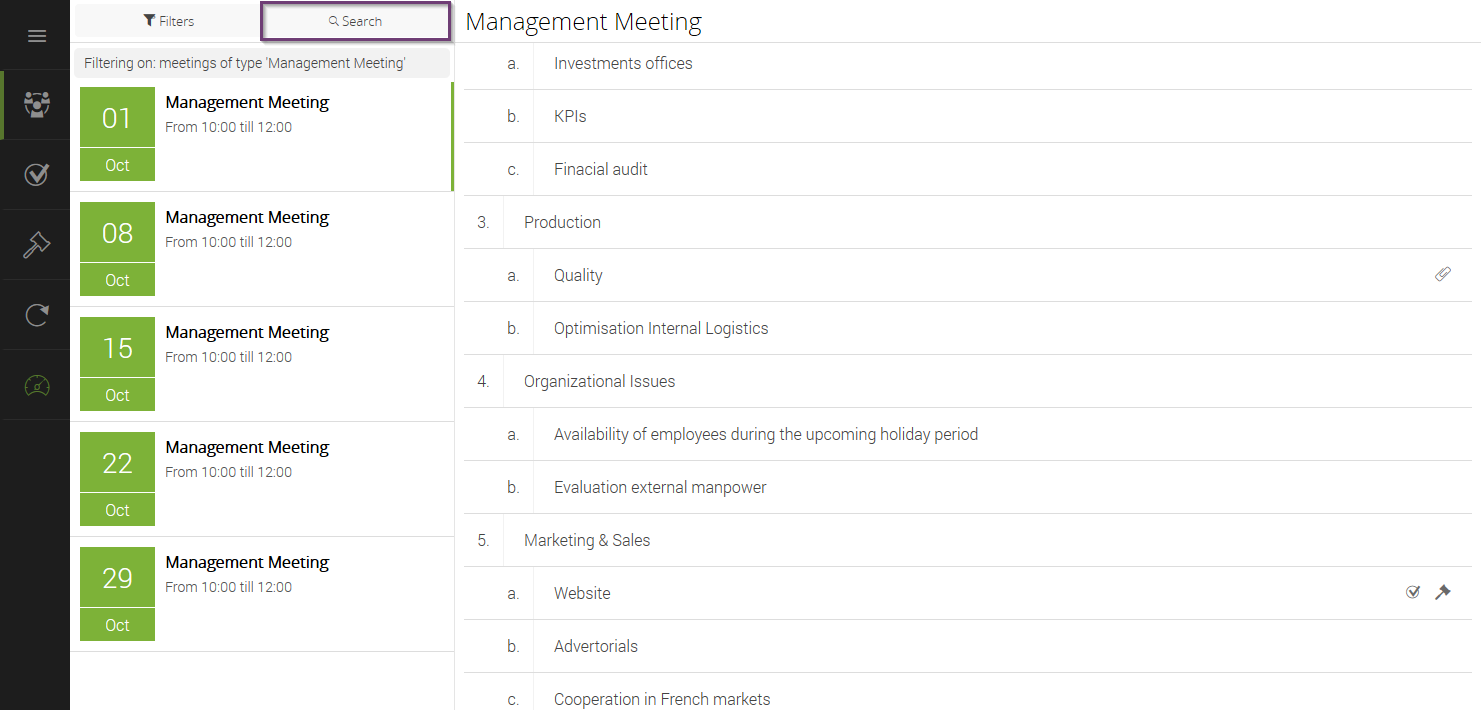
Filter in Search Results
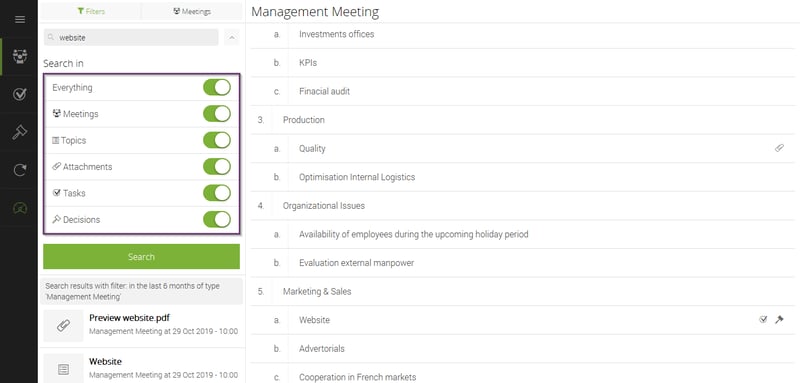
Different types of search results (f.e. task, decision, appendix)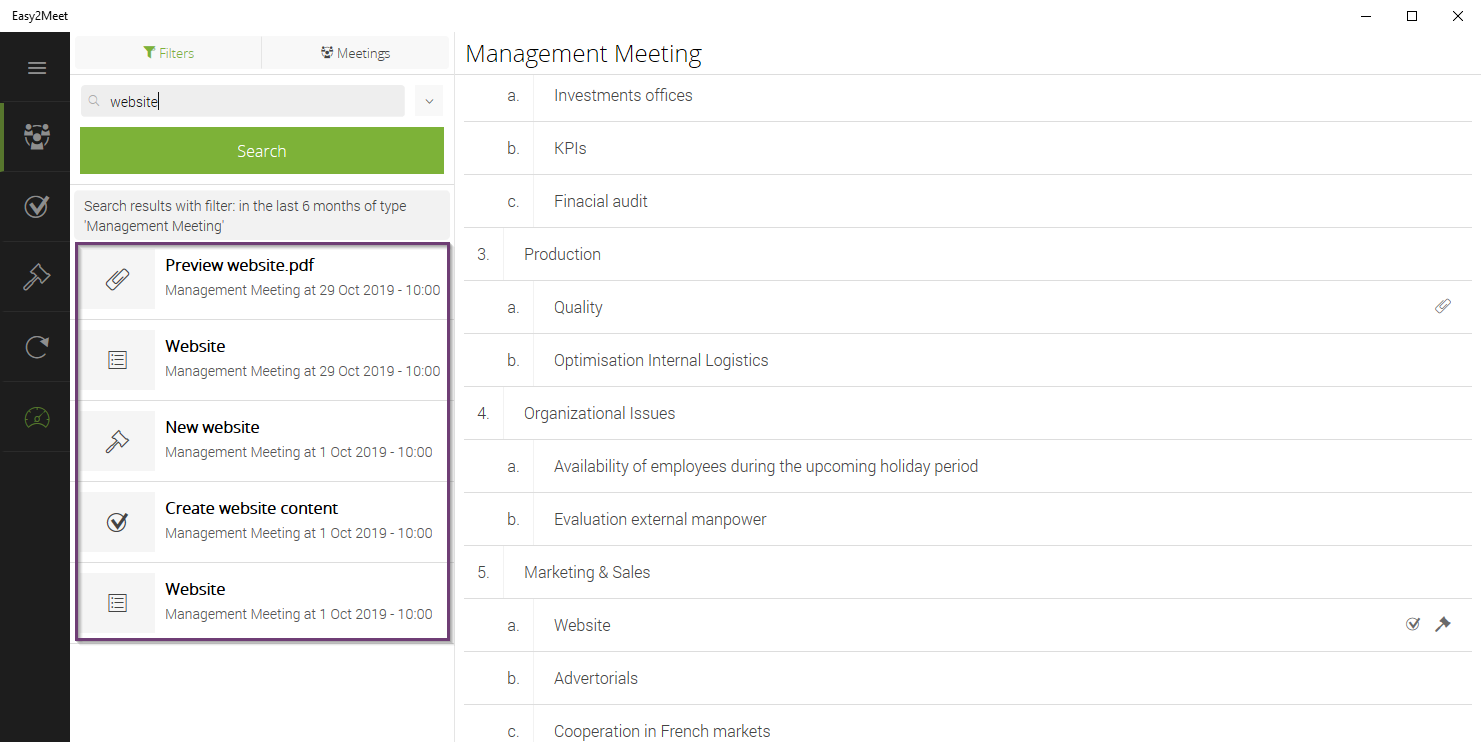
For the administrator: more overview and control on your licenses
Especially in organizations with multiple installations, there was a need for more overview and more control over the licenses on the different sites. With this update, we have adjusted the following:
- Overview - the Settings screen now allows you to see all users and their roles at a glance. This was previously less clear for organizations with multiple sites. We have adjusted that.
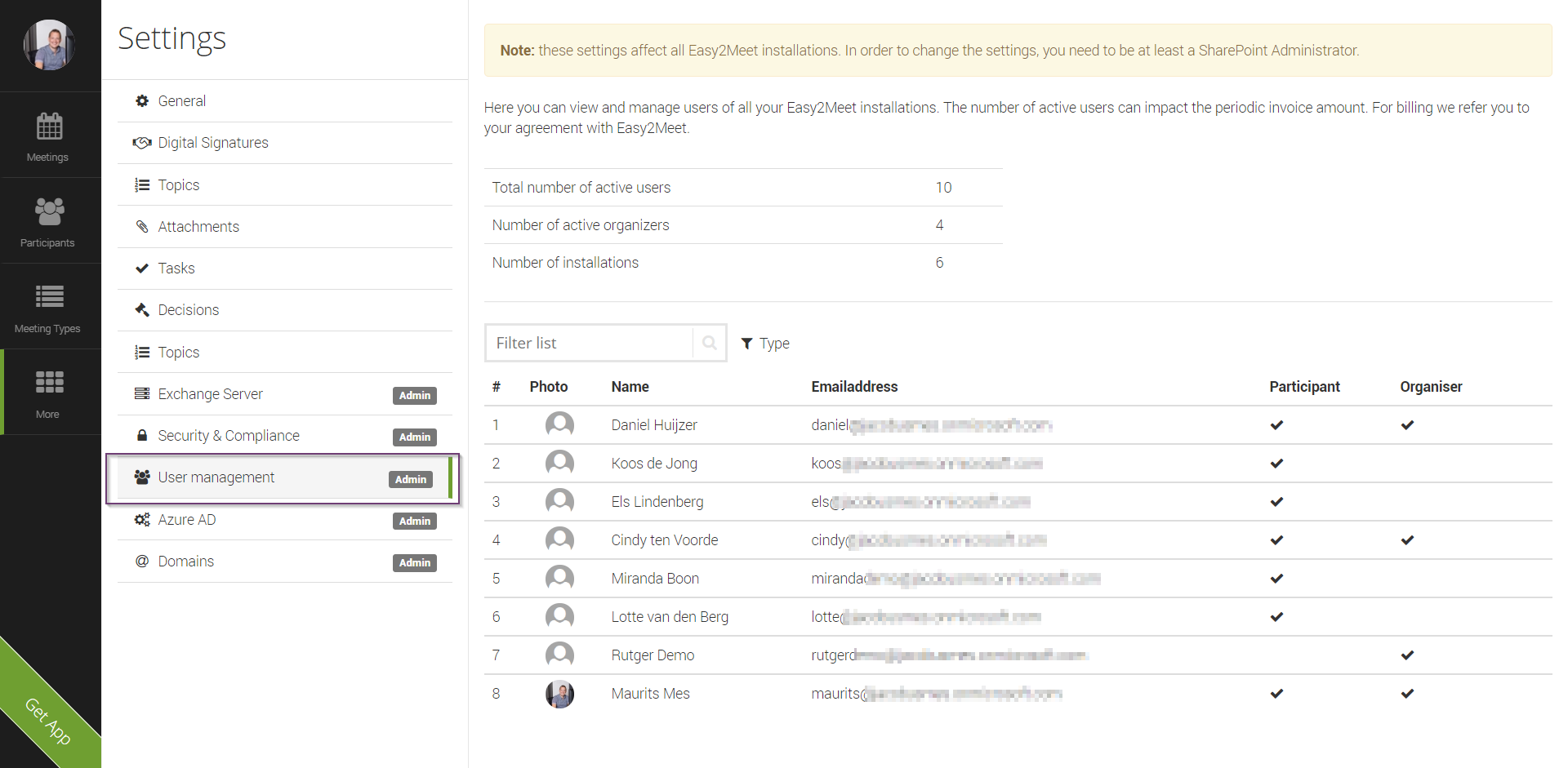
- Increased visibility and control over the invoice – because you have a better overview of the number of users on all sites, you, as an administrator, have a better overview and thus a better grip on the finances.
- Delete organizers yourself – previously it was not possible for an administrator to delete or disable an organizer himself. As of the new update, you will have the option to do so.
For the organizer: increased internal overview and control over licenses
As of this update, the administrators within your organization will have increased control over licenses and a better overview. As an organizer you will notice the following:
- If you have questions about who has which roles and rights within your organisation, you can now contact the administrator/IT provider with all your questions.
- The administrator can now also remove organizers himself, if desired. Previously, this was not yet possible.
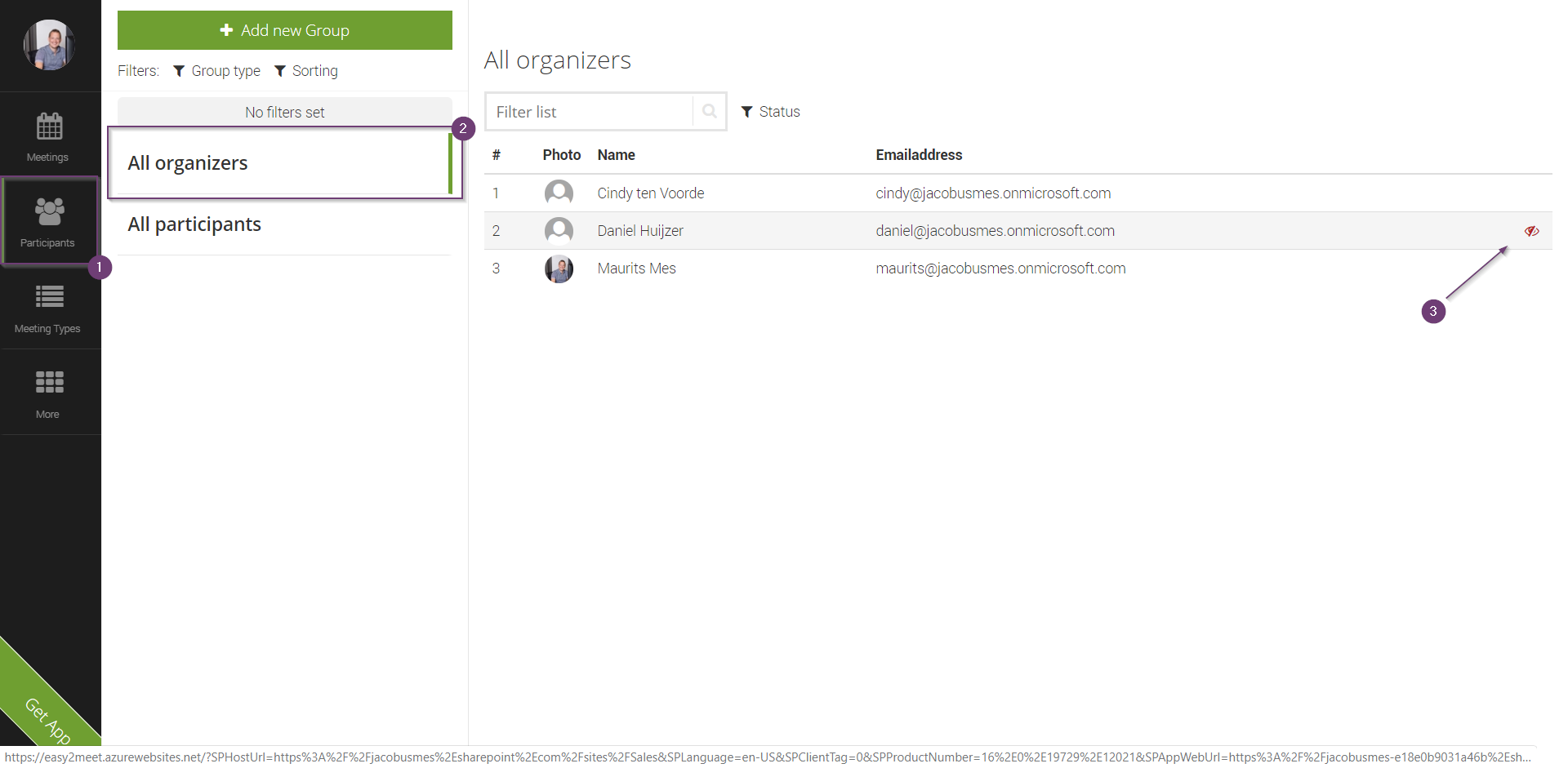
Do you have any questions or remarks?
We hope that the update will make your work as participant, organizer or administrator easier. In case you have a question or comment about this Product Update, or if you have suggestions for future updates? Please feel free to reach out or contact us!