
Indeqa is designed for Microsoft 365 and uses the existing Microsoft features and security standards. The combination of Microsoft features and Indeqa creates the perfect solution for efficient, safe and easy board meetings for everyone.
When creating a board meeting you don't have to start from scratch. Use templates and your preset agenda items, participants, location and organizer(s) will be added in one click. Do you have many recurring board meetings? Save this meeting as a template.

With the Organizer you set your agenda in advance. Drag and drop the agenda items in the right order, make use of sub-levels and share the agenda easily with the participants.

Meeting documents are automatically converted to pdf and saved in your organization's SharePoint environment.
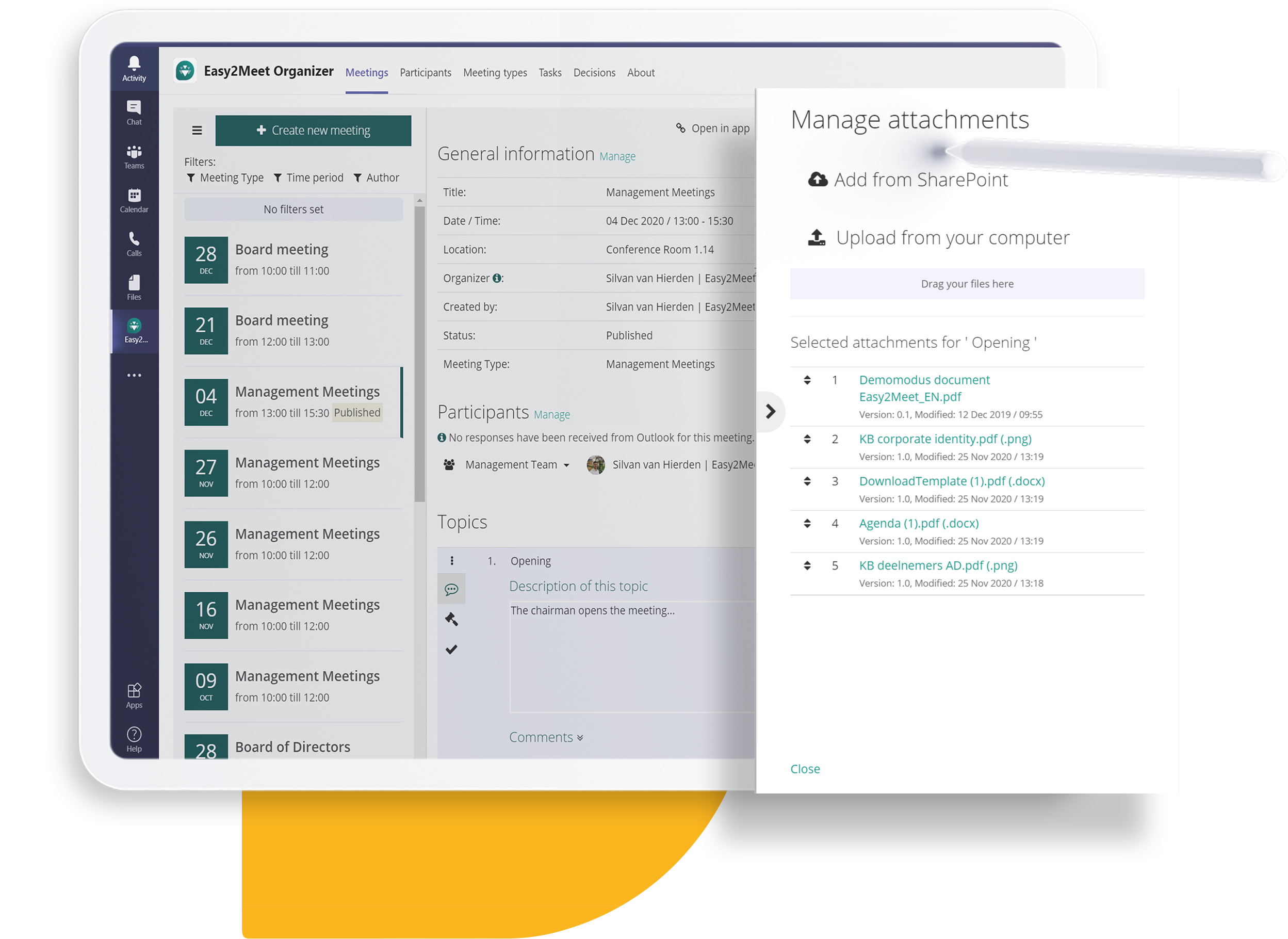

Add tasks and decisions per agenda item and assign them to specific participants. Provide your decisions with a decision date and keep control on the follow-up of your tasks by checking the status display.
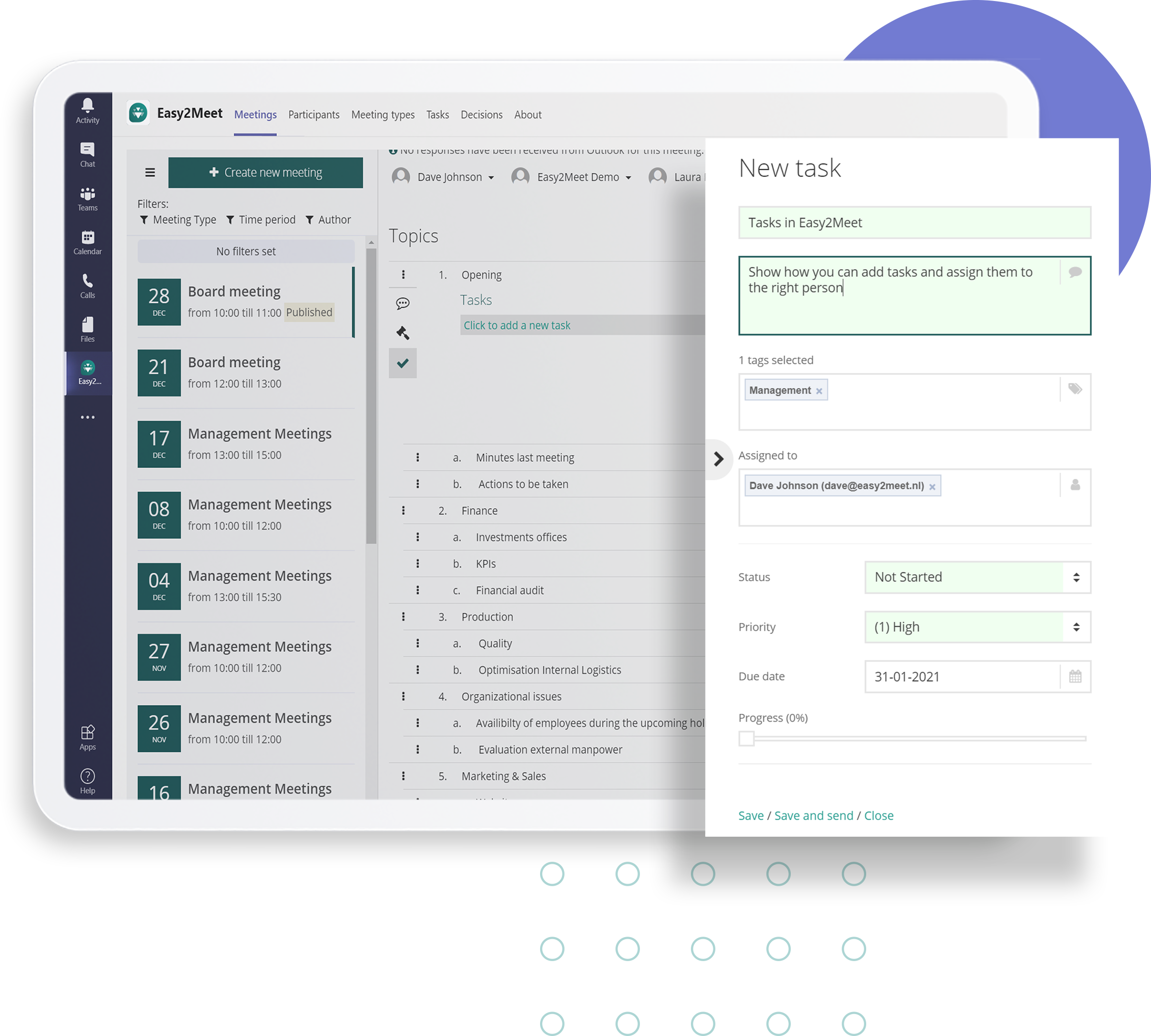
Indeqa provides direct access to Word templates for taking minutes. The agenda items, tasks and decisions are automatically loaded and appear in the right order. You update the minutes from Word and they are automatically synchronized with Indeqa.
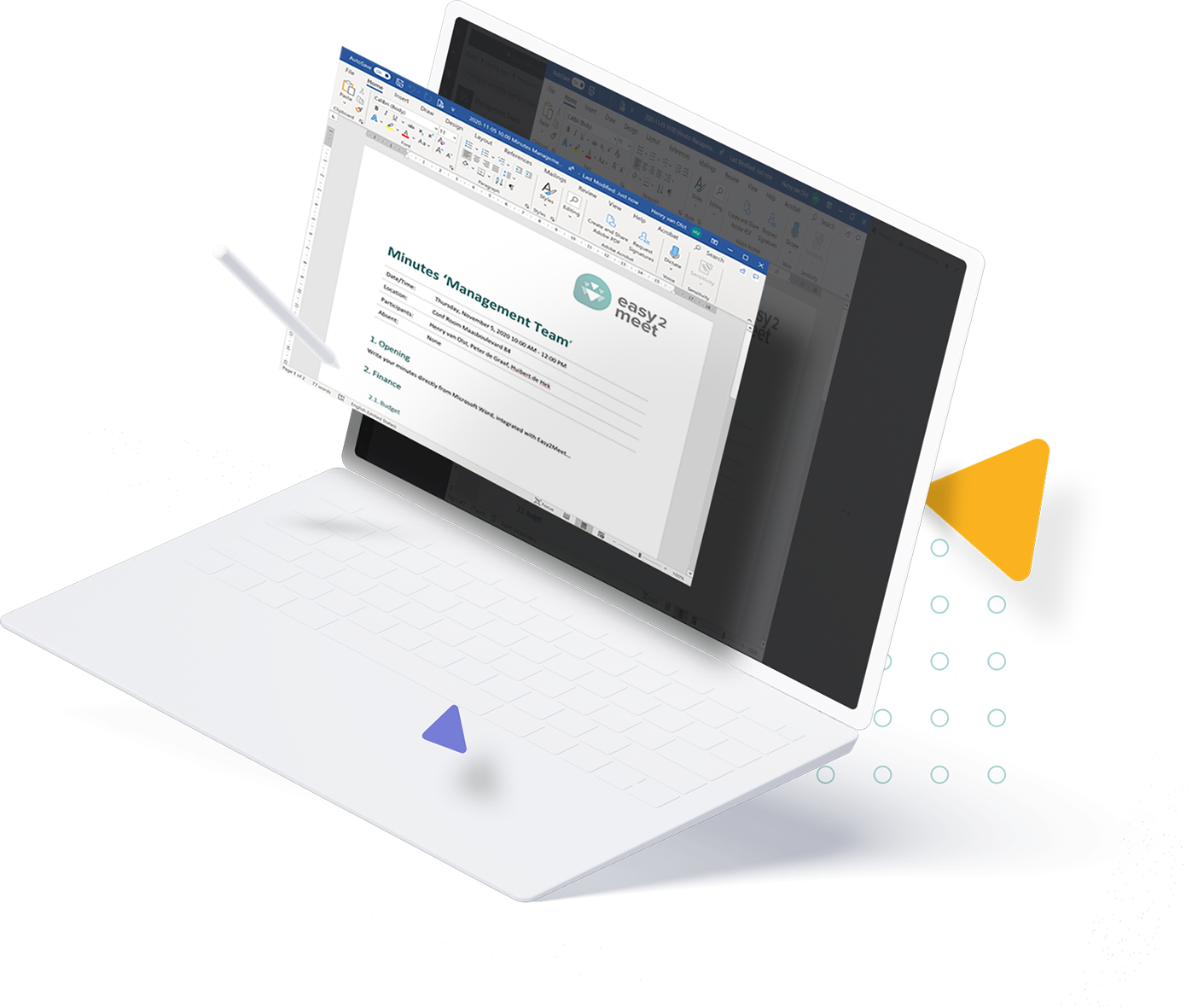
Take notes on meeting documents, read them back easily and share them with other participants as needed.

Copyright© 2020 Easy2Meet®. All rights reserved.
Realised by Seefore. Schedule your HubSpot demo
Easy2Meet
Maasboulevard 84-86
3331 ML Zwijndrecht
The Netherlands