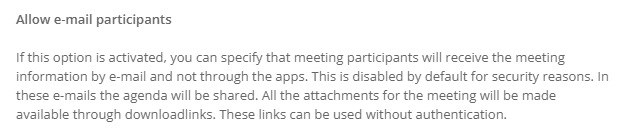After making a change within a meeting, you will see an option to send a notification to the participants of the meeting. In this article we will explain how to enable this setting so participants will get all the details of the changes made.
In the portal under Settings > Security & Compliance there is an option: "Full update notifications over e-mail". By default this will be off.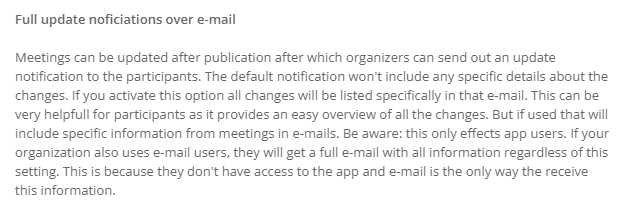
Below cases will happen when the yellow update button is clicked in the meeting:
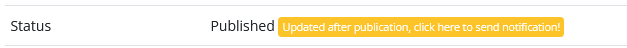
E-mail updates 1: Setting is off
When the setting is off, only highlights of changes will be in the Meeting notification e-mails. No meeting details are visible via email.
E-mail updates 2: Setting is on
When the setting is on, all details of changes will be in the Meeting notification e-mails. The update e-mail will look something like this. Some of the meeting details will be visible in the e-mail:
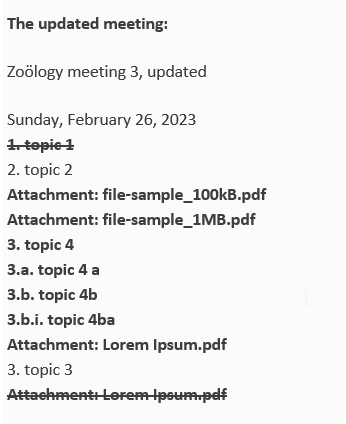
E-mail updates 3: E-mail participants
A special case is E-mail participants. They do not have access to the app so they will be notified with every change in the meeting, no matter if the setting is on or off. Of course the setting Allow e-mail participants has to be on for this.