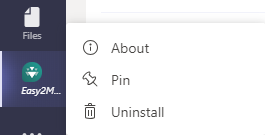With the Microsoft Teams add-in, you can add Indeqa to your own Microsoft Teams environment. This means you won't have to leave Teams to organize a board meeting with the same functionalities as you are used to.
Step by step
1. Click on the three dots in your Teams-environment and search for Indeqa.
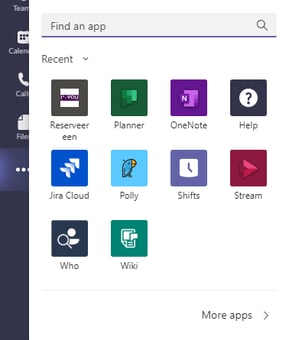
2. Click 'Add' to add the Indeqa Organizer to your Team environment.
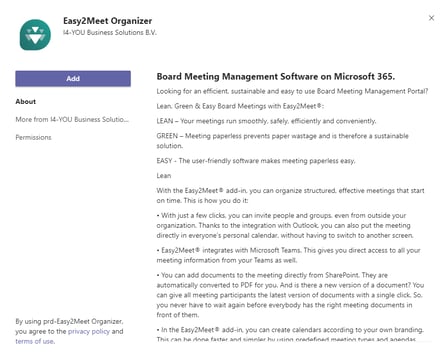 3. Do you wish to make the app always visible in your menu bar? Left-click on the Indeqa icon and choose 'Pin'.
3. Do you wish to make the app always visible in your menu bar? Left-click on the Indeqa icon and choose 'Pin'.