Give indeqa the right permissions in Azure Active Directory
For the operation of Indeqa, permissions must be given. This can only be performed by an administrator with the Global Administrator role in Azure Active Directory.
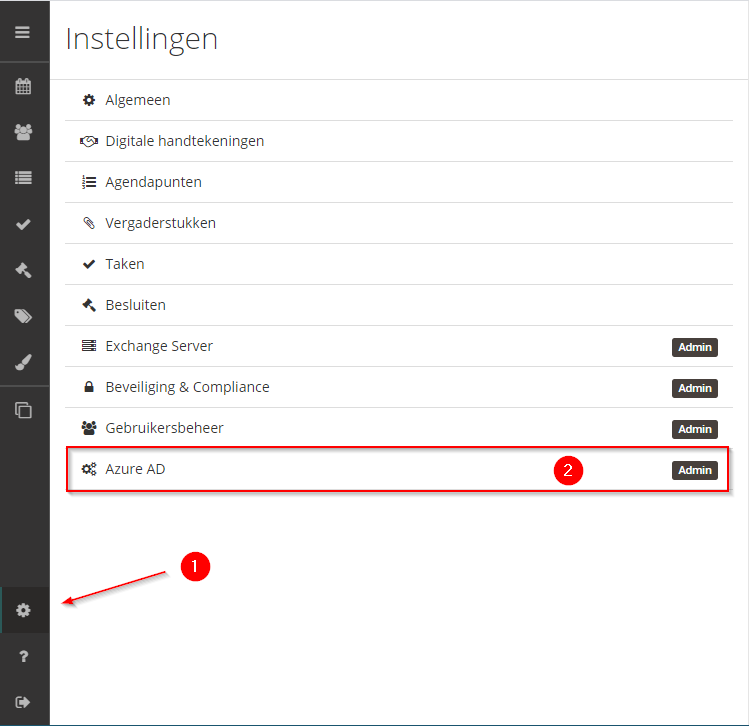
Why is this action needed?
To use Indeqa it is necessary that Easy2Meet has sufficient rights via the Azure AD of the user. This consent is divided into different applications. For an improved security architecture, we have provided applications with their own consent. This means that a different consent is required for old versions than for the new versions. Best practice is to give consent for all applications so that a user does not have to give it himself (if this is allowed).
For the correct operation of the various (legacy) apps, it is necessary to give different applications access from Indeqa. A Global Administrator can do this by going to an organizer of any Indeqa installation. There, via the gear (bottom left), you can find the Azure AD menu where the 5 permissions are listed. If an authorization has not been given, the button is yellow. If the authorization is available, the button will be green in color.
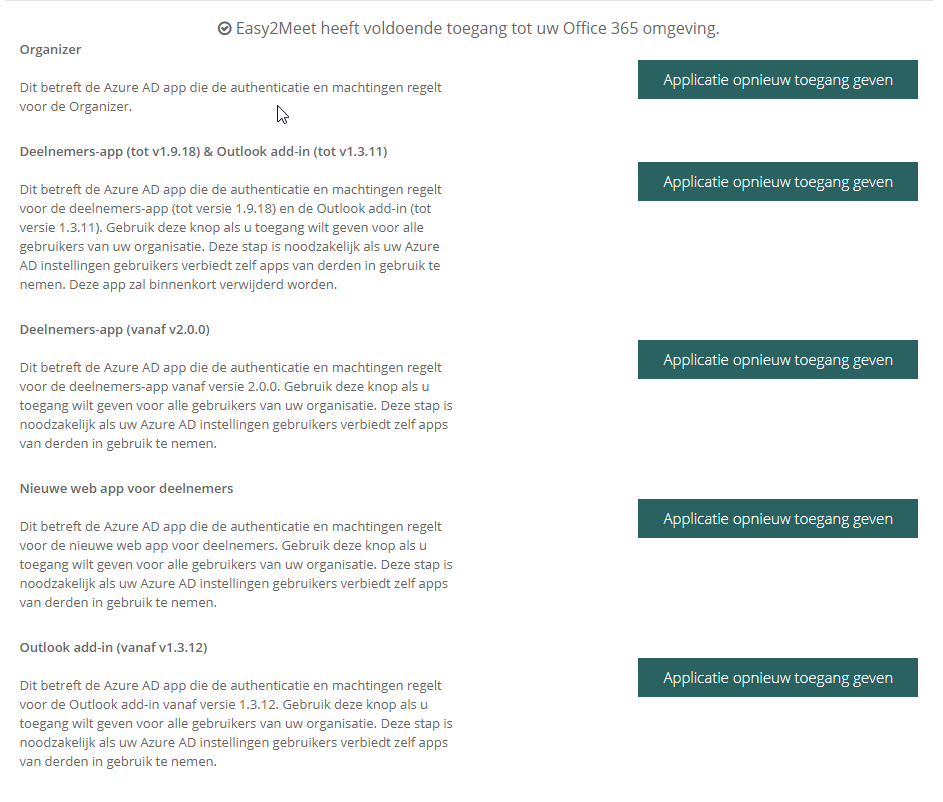
Ultimately, all buttons on this page will have to be green for Indeqa to function.
What are the consequences if you don't do these actions?
If you do not give your consent, you cannot use the relevant app without users receiving security warnings. Depending on the settings on the AzureAD, it is / is not possible for users to give a consent for themselves. By doing this as a Global Administrator for the entire organization, you receive reports and therefore questions from users.