It is now possible to schedule and start a Microsoft Teams meeting directly from Indeqa. In this article, we will show you how that works.
To schedule a Microsoft Teams meeting from Indeqa, you can follow the same steps as usual when scheduling a meeting. At Step 4 'Location', you can now choose Teams meeting.
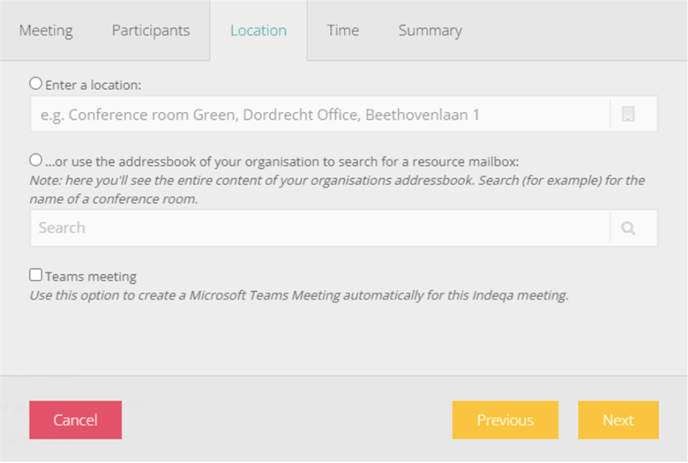
Are you not able to schedule a Microsoft Teams meeting directly from Indeqa? This is because a global administrator has not yet given you additional rights. Read this article to see how to give the permissions.
If a meeting is initially created as a regular meeting and later changed to a Teams meeting in either Outlook or Microsoft Teams Indeqa will automatically update. The first time you will open the meeting in the portal Indeqa will detect this change and automatically update.