Meetings can be changed from both Indeqa and Outlook. So how do you ensure that the data remains correct in both places?
Once meetings are scheduled, they can be changed in both Indeqa and Outlook. If you make changes in Indeqa, Indeqa will automatically update Outlook. So if you change the time or the participants at a later moment, Indeqa ensures that this is copied to Outlook.
If you make changes to the Outlook appointment, Indeqa will notify you the next time you open the meeting in the portal. Indeqa will then come up with a pop-up indicating what has been changed. You can then simply choose whether you want to continue working with the data from Outlook or still keep the data in Indeqa. Based on that choice, Indeqa will then ensure that Outlook and Indeqa match again.
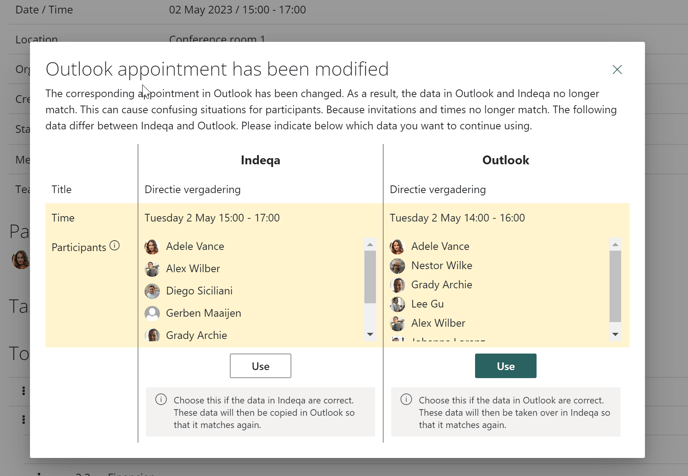
So this process is triggered when you reopen the meeting in the portal after changes in Outlook. It is therefore necessary to open the meeting (again) in the portal. If the meeting was already open you will have to switch or refresh.
Note that if you have added a read-along group to the Indeqa meeting, it will not be shown here. After all, that group is not added to the Outlook appointment, so will not be reflected in this comparison.
When a meeting is converted to a Teams meeting at a later time from Outlook or Microsoft Teams. Then Indeqa will automatically adopt this the next time the meeting is opened in the portal.
Note. There is one scenario where this does not work. If you delete a user in Outlook who was added to the meeting in Indeqa via a group, it cannot be deleted. You will then have to remove the user from the group yourself to get it back in sync. Indeqa will notify you of this.