Add the metadata of an agenda item to your agenda and minutes templates.
If you want to create a template, you first have to go to the branding page. On this page you can make and save al your templates.
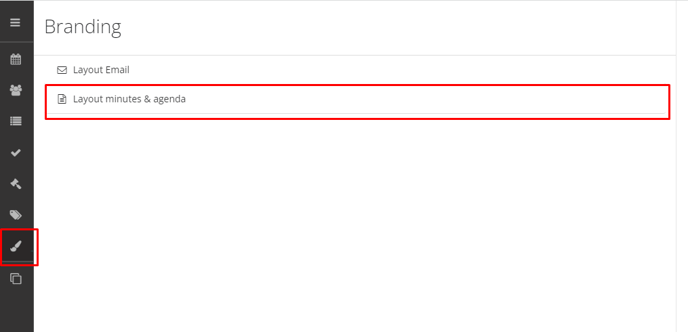
Then click on the layout 'Minutes & agenda'. After clicking, you will see a bit green button to create a new template for minutes or for agenda:
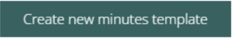
After clicking create a new template, there will appear a screen to make your new template. In this screen you can name your template and choose which template you want to use.
-1.png?width=297&name=MicrosoftTeams-image%20(3)-1.png)
When you click on create, the template will be created automatically. After creating, you can find your template in the template overview. Then click on the template to add specific information and the logo to the your template.
Sample templates
Adding the tags
|
Meeting tags: |
||
|
Field |
Tag |
Label |
|
Title |
##TITLE## |
TITLE |
|
Date and time |
##DATETIME## |
DATETIME |
|
Location |
##LOCATION## |
LOCATION |
|
Participants |
##PARTICIPANTS## |
PARTICIPANTS |
|
Preset participants |
##PARTICIPANTSPRESENT## |
PARTICIPANTSPRESENT |
|
Absent participants |
##PARTICIPANTSABSENT## |
PARTICIPANTSABSENT |
|
Topic types tags: |
||
|
Field |
Tag |
Label |
|
Number |
##TOPICNR## |
TOPIC |
|
Titl3e |
##TOPICTITLE## |
TOPIC |
|
Description |
##TOPICDESCRIPTION## |
TOPIC |
|
Minutes text |
##TOPICMINUTES## |
TOPIC |
|
Owner |
##TOPICOWNER## |
TOPIC |
|
Type |
##TOPICTYPE## |
TOPIC |
|
Starttime |
##TOPICSTARTTIME## |
TOPIC |
|
Endtime |
##TOPICENDTIME## |
TOPIC |
|
Task tags: |
||
|
Field |
Tag |
Label |
|
Number |
##REFERENCENR## |
TASK |
|
Topic (titel) |
##REF## |
TASK |
|
Titel |
##TITLE## |
TASK |
|
Description |
##DESCRIPTION## |
TASK |
|
State |
##STATUS## |
TASK |
|
Priority |
##PRIORITY## |
TASK |
|
Progress |
##PROGRESS## |
TASK |
|
Assigned to (name) |
##ASSIGNEENAMES## |
TASK |
|
Assigned to (mail) |
##ASSIGNEDTO## |
TASK |
|
Duedate |
##DUEDATE## |
TASK |
|
Descicions tags: |
||
|
Field |
Tag |
Label |
|
Number |
##REFERENCENR## |
DECISION |
|
Topic (titel) |
##REF## |
DECISION |
|
Titel |
##TITLE## |
DECISION |
|
Description |
##DESCRIPTION## |
DECISION |
|
Date |
##DATE## |
DECISION |