Effective board meeting #2 The agenda
You want to use your meeting time as effectively as possible. Drawing up a good board meeting agenda will help you achieve this. In this blog we explain why this is the case and what a good board meeting agenda should fulfill for an effective board meeting.
Effective board meetings? Make sure you have a proper meeting agenda
A clear agenda is always important if you want to meet efficiently. This is even more important for a remote meeting. Because you miss a large part of the non-verbal communication during an online meeting, it is doubly important that you are completely clear in all your other forms of communication. For example in the meeting agenda.
How does the board meeting agenda contribute to an effective board meeting?
With a good meeting agenda you reach a number of goals:
- Meeting participants can prepare themselves. This ensures a more substantive and also smoother meeting.
- Insight into the purpose of the meeting increases the motivation of the meeting participants. After all, they know what they will spend their time on.
- It gives a better grip on the meeting: what is not on the agenda is not discussed (at that moment).
- It provides an overview during the meeting: you can clearly see what point you are at, what is yet to be discussed and whether you are running late.
In Indeqa the agenda is the foundation of your minutes. This way, a carefully drawn up agenda saves time afterwards.
Which parts contains a good meeting agenda?
1. Who, what, where, when?
Always put the general information such as date, time, location or meeting link (the answer to 'where?' at an online meeting) and the scheduled attendees at the top. Because this is at the top, everyone can easily find this information.
At a meeting with Indeqa you can enter things like date, time and attendees in advance, so everyone can automatically find it at the right place in the meeting agenda.
2. Why? The purpose of the meeting
3. Notices
Because all those involved are together, an online meeting is a convenient time for announcements. Do you doubt if there will be any questions following an announcement, or if there will be a discussion? If so, please put it on the meeting as a meeting point. You prefer to keep the meeting item 'announcements' short and concise.
4. Content-related items, topics
Make sure the topics are in line with the purpose of the meeting. If this is not the case, you must either adjust the purpose or the items of the meeting. For each meeting item, briefly describe what it is about and refer to any appendices. You should also note here who any speakers are. In order to monitor the time, you can write down how much time has been scheduled for each item.
5. Whatever else comes up for discussion, ask around
6. Closing the meeting
Effective board meetings? Share the meeting agenda on time
For an effective meeting, it is important that meeting participants can view the agenda well in advance of the meeting. So share it in time, so that everyone can read it and prepare otherwise. As a meeting organizer you can make changes in Indeqa at a later time, or add documents to the meeting agenda. So you don't have to wait until the last moment and you can provide everyone with information on time.
Would you like to organize board meetings based on Teams and Indeqa? watch our demo videos or apply for our free 30 day trial.
Share this
You May Also Like
These Related Stories
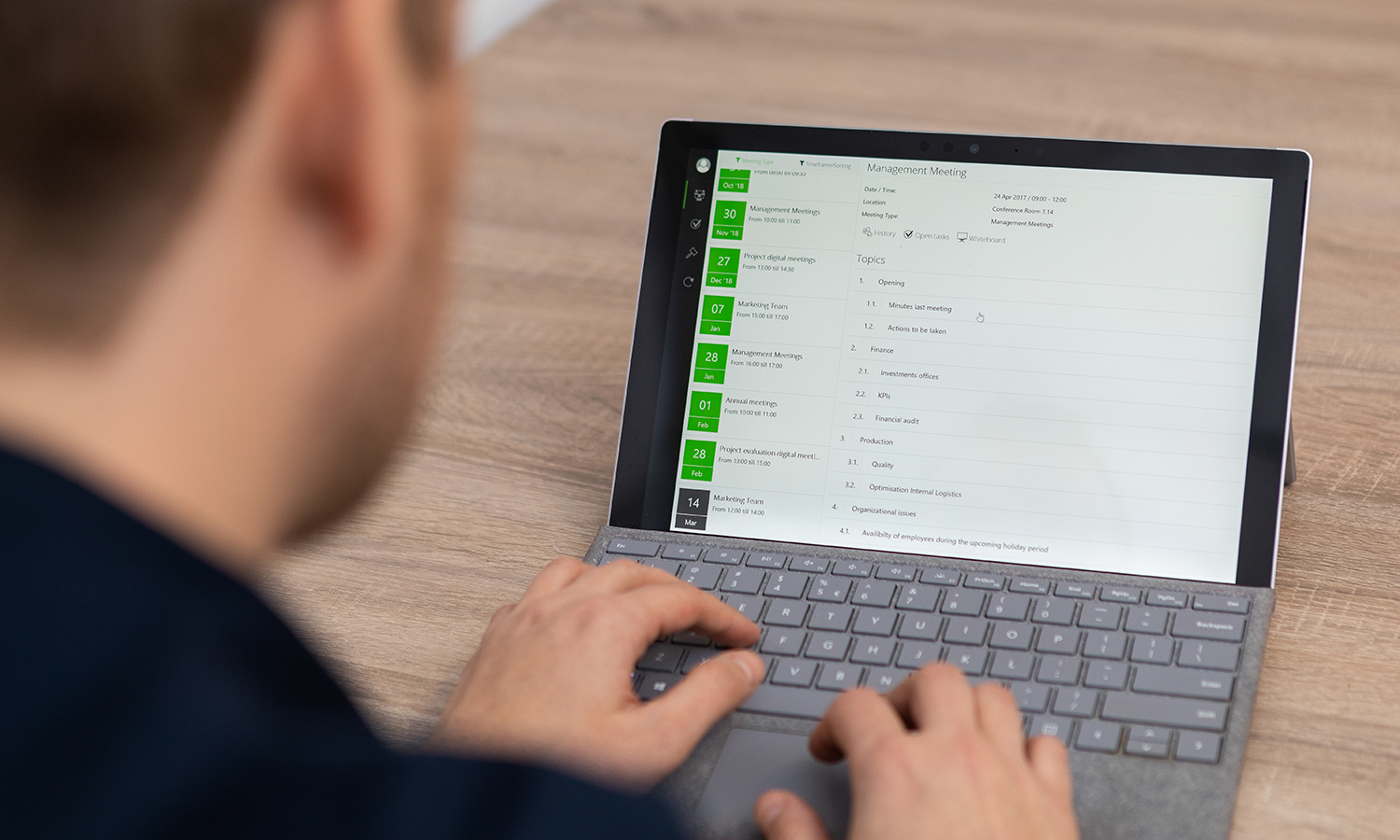
Effective board meeting #3: The minutes

How to plan an efficient boardmeeting


