In order to continuously improve Indeqa we like to listen to the feedback from our users. From now on it is possible to open a meeting directly from your Outlook calendar so that you can have your meeting right in front of you even faster. You can view the agenda and already start preparing for your meeting, if you so desire.
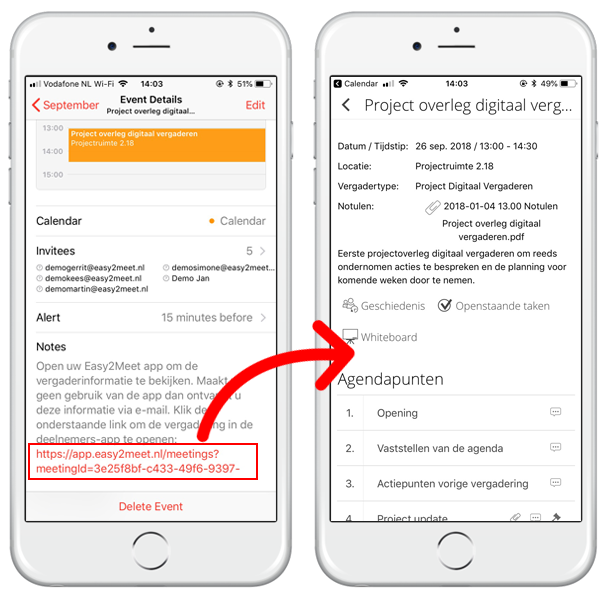
In order to make optimal used of this functionality, you need to download the latest version of the participant app (v1.8.8). On Android and iOS tablets and phones, clicking on the link will immediately open the meeting in the app. If you do not have the app or the latest version installed, your meeting will open in the web app (app.indeqa.com).
Attention: on Windows devices the app will not open immediately after clicking on the link. The web app will open instead, after which you will see a bar, as shown in the image below. If you click on 'open', Indeqa will still open regardless.
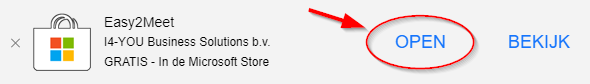
Attention: Are you using an iPhone or iPad? Then you might be experiencing the effects of an iOS bug. Read more about this in our FAQ.
For the meeting organizer: open in app
You have been busy preparing for the upcoming meeting. The meeting has been created, all meeting information has been added and the agenda has been carefully put together. Now comes the time to publish the meeting. At the touch of a button, all meeting participants will be informed about it and are given access to the meeting. Once the meeting is published you now have the opportunity to open the meeting in the participant’s app (see the screenshot below).
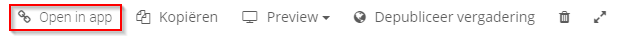
For meeting participants: Change language
It is now possible to change the preferred language In the participants app:
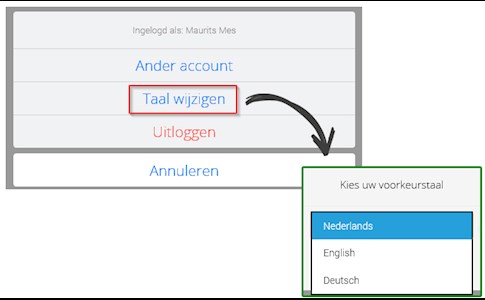
For a complete list you can download the release notes as well.