Within Indeqa we have expanded and adapted the general settings page. It is now possible to change a number of settings organization-wide that will affect all Indeqa installations and that can be set by administrators.
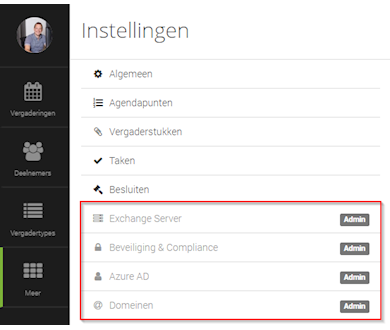
External participants
It is possible to activate or deactivate the option of adding external participants, organization-wide. As soon as this option is disabled, it is no longer possible to add an external participant to the participant overview and to a meeting that has been created.
In addition, it is possible to manage the use of external participants centrally from the Azure AD, in accordance with all security principles as prescribed by Microsoft. This means that external users who have been added as a guest user (via Azure B2B) can be invited to meetings.
E-mail participants
It is possible to switch the option for using email participants on or off. This means that once this option is turned off, it is no longer possible to publish a meeting with an e-mail participant and you cannot convert the participation mode to an e-mail mode from the participant overview.
Participant app: Download all meeting documents
In addition to these security measures, we have also added a new knack within the participant app: it is now possible to download all meeting documents at the touch of a button. This will allow you to faster switch between the different documents while making annotations.
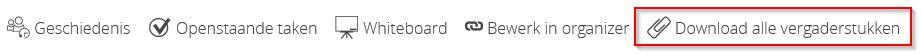
You can also download the release notes for a complete list.