For the meeting participant: reading meeting documents more comfortably
It is springtime again. The time that everything grows and blossoms, including Indeqa. It was just a matter of time, before we would update the PDF viewer in the participants' app, and there it is: more beautiful, better and more pleasant to use!
With the new release of the app (With version number 1.8.6), you can easily view the agenda or annotation list side by side with the meeting document you are reading. The quality on the large iPad Pro tablets has also been improved, and with a single push of a button (in the top right corner) you can display the page in screen-fit or page-fit mode.
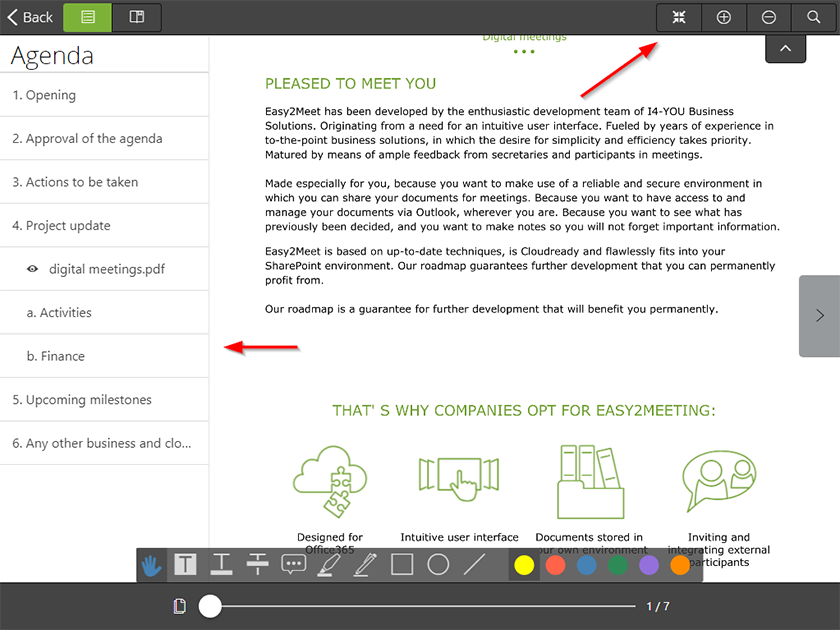
We have made the lines of pencil strokes and shapes thinner. These were too thick, especially on the iPad Pro.
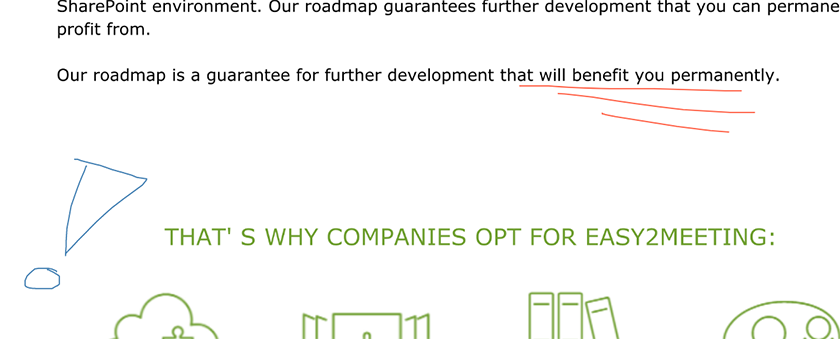
For the meeting participant: retention policy
Meeting documents downloaded to your device will automatically be deleted after 30 days. You can also choose to remove them manually.
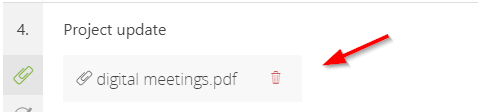
For the meeting participant: open a copy of the original
If your meeting organizer has chosen to save copies of originals (see below), you can now also open these files from the app. Very handy when you want to show a PowerPoint from your device.
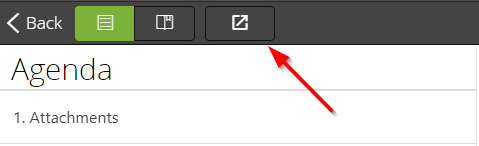
Please note: this concerns a copy, not the original itself. These files are not intended for modification. In addition, you also need read access to the SharePoint site where the document is located.
For the meeting organizer: saving copies of the original files
Want to open the original PowerPoint while you are discussing the PDF? That wasn't possible, till now! Indeqa continues to improve, and in this April update we bring in something new, which has been achieved thanks to customer feedback.
As a meeting organizer, you can now choose to save a copy of the original file together with the PDF. This makes it easy for you to access the original file from the Organizer, as well as from the Apps.
By default, this setting is disabled, but it can be enabled via the settings screen:
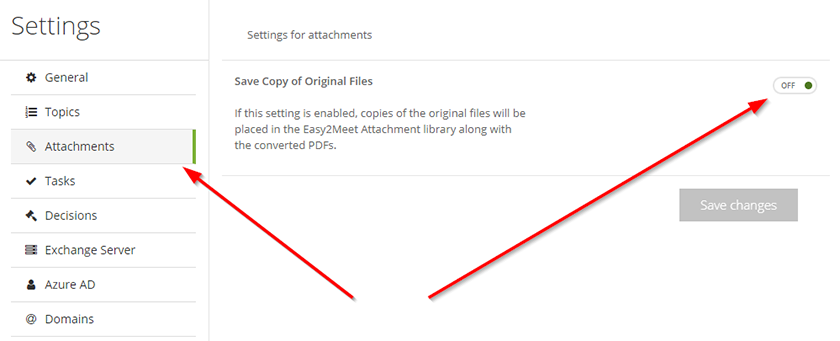
When this setting is turned on, copies of the originals will be placed in the conference folder next to the converted PDF’s when uploading meeting documents, as well as when linking from SharePoint. You can open them by clicking on the file extension:
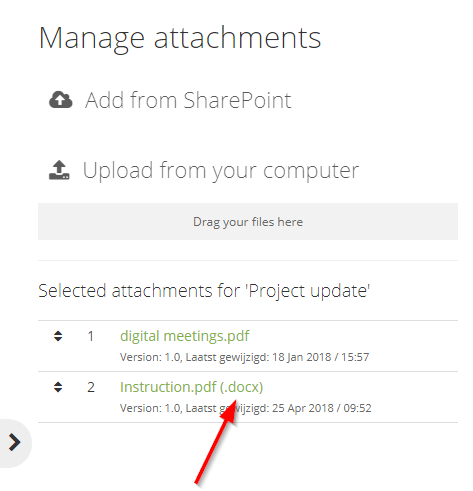
These and other changes can also be found in our release notes.
Continuous innovation
Indeqa is all about you! We think it's important to deploy updates fast and continuously. For this process your feedback and ideas are invaluable! If you have ideas that might be important to you and other customers, please let us know by filling in our contact form.
Indeqa, the only meeting tool that seamlessly fits in an Office 365 environment.