For a flawless meeting process it is important that the meeting tool has integrations with the current system, in this case Microsoft. Indeqa integrates seamlessly with Azure AD and Outlook.
Within Indeqa participants, meetings, groups and rooms can be retrieved from the Azure AD (Active Directory) environment. This makes it easy to retrieve this data when inviting participants to a board meeting.
In addition, Indeqa also connects to the Exchange environment and so meeting requests are included directly in the agendas and sent by e-mail. This means that the meeting will be optimally prepared and executed from A to Z using this integration. There is an exception where you can add participants to Indeqa meetings that do no get added to Outlook appointments.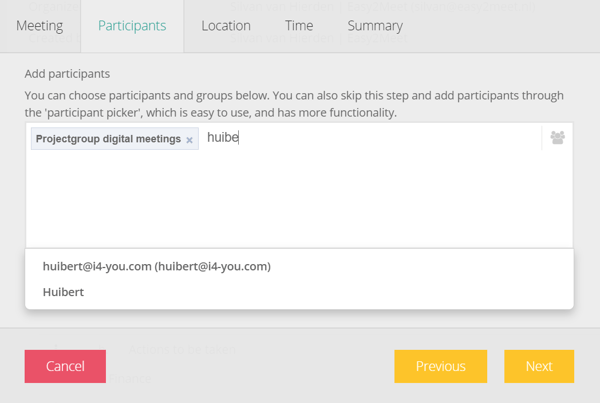
It's also possible to plan your meetings in Outlook first and then use them later on in Indeqa. This can sometimes be easier as Outlook has a lot more functionality with planning meetings. Please refer to this page to learn you can use existing Outlook appointments to create Indeqa meetings.
If meetings are planned and you change them later on from Outlook. Indeqa will help you update this and keep everything in sync. For more information see our page on keeping Outlook and Indeqa in sync.