The Meeting Tool that makes your meetings more productive
Prepare the meeting
- Smart agenda generator
- Collaborate on the agenda
- Generate a meeting bundle with the agenda and all documents in PDF
- Set tasks and actions
- Announce decisions
- Limit access to documents or specific agenda items for certain participants
- Use the Assistant to help you perform the tasks required around a meeting. This includes sending the request, notifications and giving access for external people. (AI)
- Automatic creation of an agenda based on previous meetings (AI)
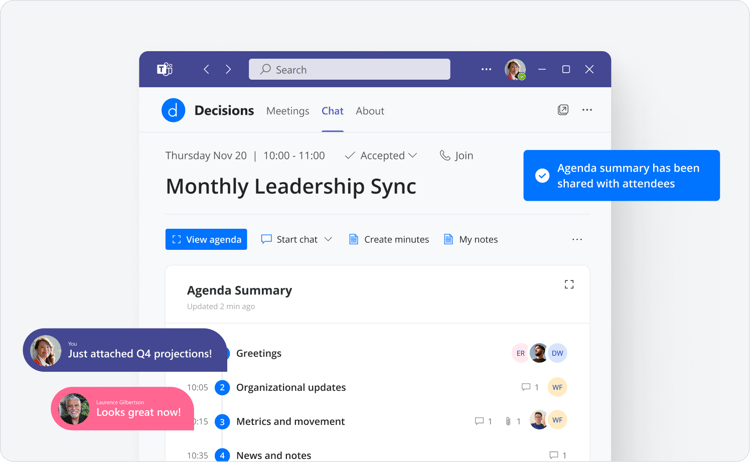
During the meeting:
Have more interaction with well-organized and active meetings.
- Use an automatically generated PowerPoint to guide the meeting
- InTeams experience Smart timekeeping. During the meeting, participants are notified how much time is left for an agenda item. Meeting participants can also see how much time is "left" for a specific agenda item by hovering their mouse over it.
- Collaborate in documents and make necessary adjustments right away.
- Instantly add new Tasks and Decisions
- Add or consult Private Notes
- Vote immediately on decisions
- Annotate documents
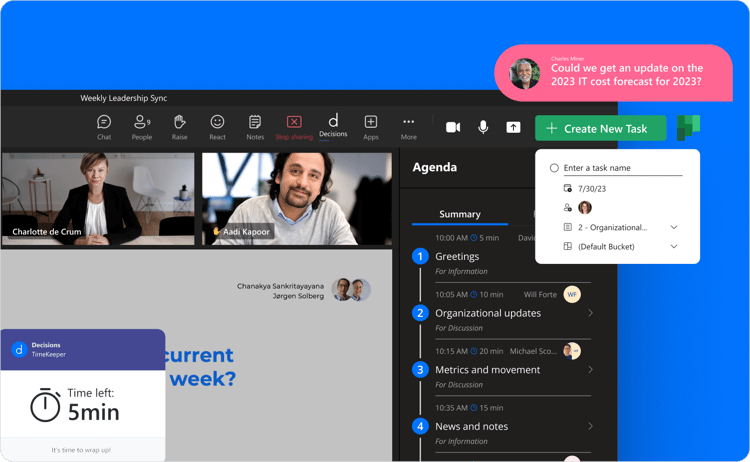
After the meeting:
- Efficient follow-up
- Minutes in MS Word or OneNote
- Meeting planner and list for postponed items
- Keep track of tasks and decisions
- Agendas outline for recurring meetings
- Feedback score for meetings
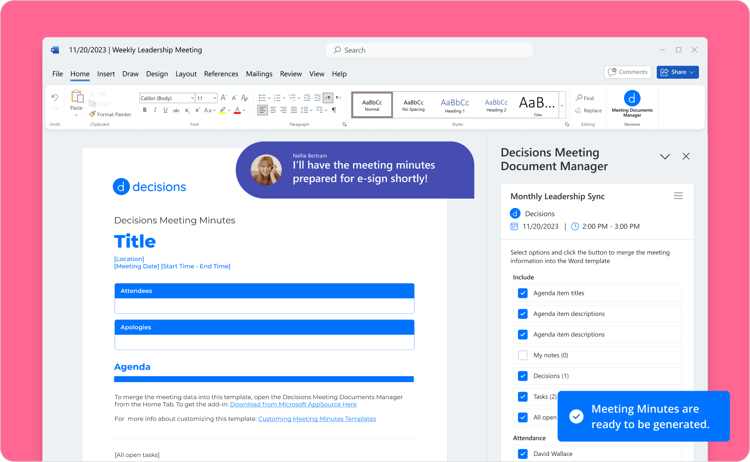
Structured agendas:
With the smart and powerful Meeting Decisions Agenda Planner you can create high quality meeting agendas in less time.
This can be done from 0 but you can also use a template or a meeting from the past.
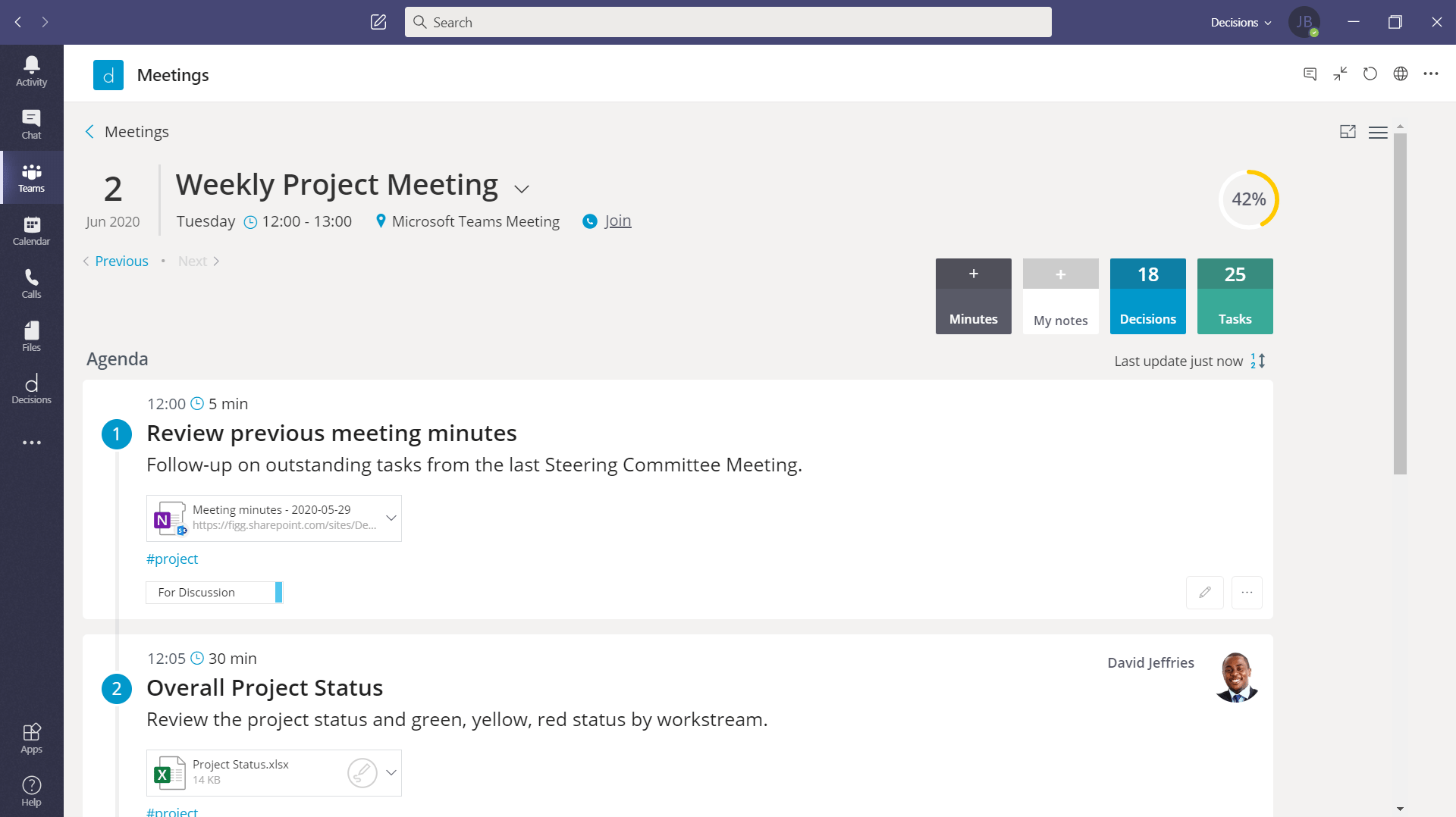
Professional minutes
From Meeting decisions, open the minutes directly. You are now automatically working in Microsoft Word. The agenda items, tasks and decisions are automatically loaded and organized. Then start the approval flow and convert the minutes, if ready, to PDF and lock the meeting.
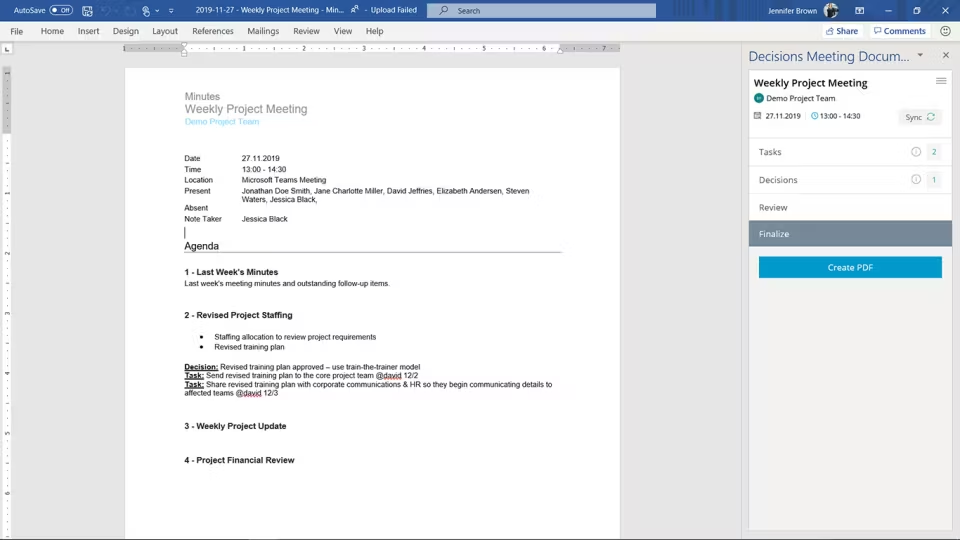
Meeting feedback
The feedback score is a useful tool to evaluate what the effectiveness of the meeting was. You can do this directly in the meeting chat. If you are leading the meeting, this can be a useful tool to measure how others feel about your role as chairman.
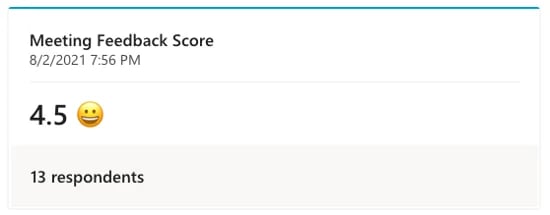
Measure meeting engagement
Measuring meeting engagement gives you insight into how well you and your team prepare for meetings. The Meeting Engagement Score is based on behavioral science.
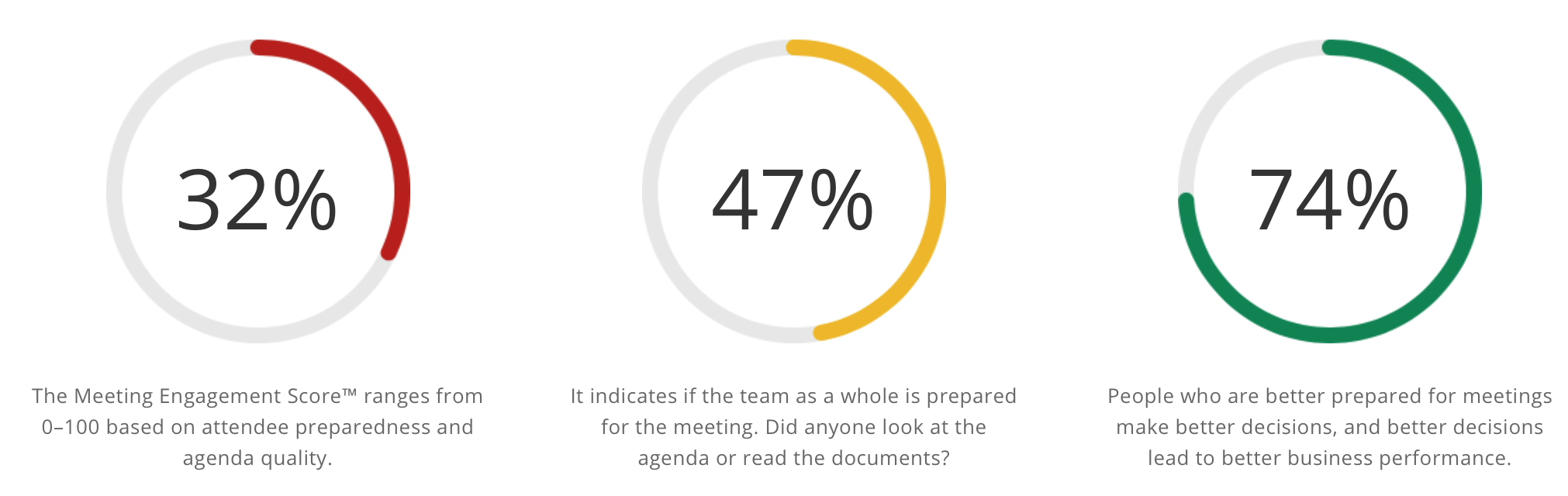
Smart timekeeping
During the meeting, participants are notified how much time is left for an agenda item.
Meeting participants can also see how much time is "left" for a specific agenda item by hovering their mouse over it.
Voting
An increasing number of formal meeting forums are also meeting using Microsoft Teams. This type of meeting requires that voting be done in a structured and secure manner.
Using Vote Now from Decisions, it is possible to conduct official voting directly from within Microsoft Teams.
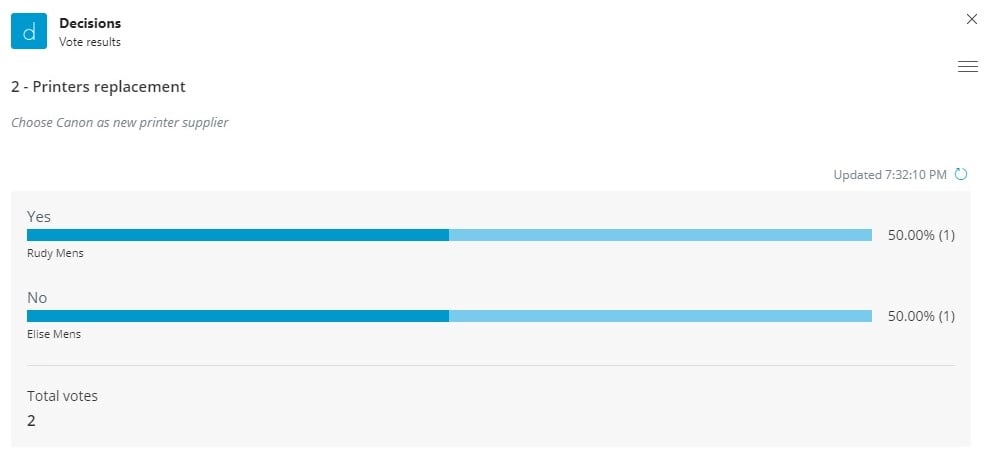
Ask for a demo specific to your organization.
