Extra topic level
A question of new and existing customers has been to add an extra level of topics. We’ve solved this question as soon as possible! Topics can now be added on three levels, and they can be brought up or down a level by using the arrow icons or by dragging them:

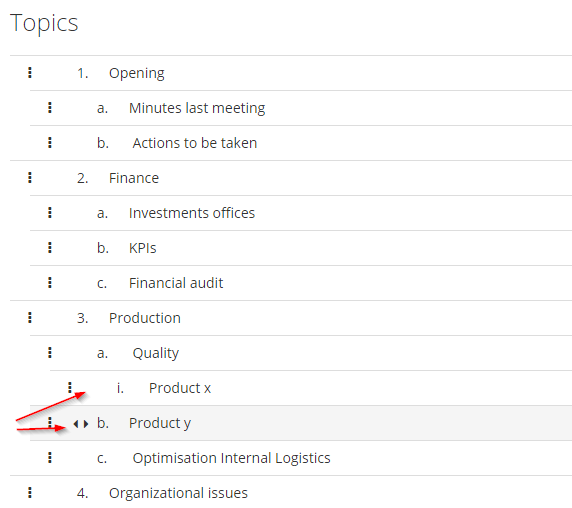
Note: Because of this new functionality, any custom minutes or agenda templates need to be recreated. This is because the old templates are missing the extra topic level. Go to More > Branding to create new company templates and base them on the default template:

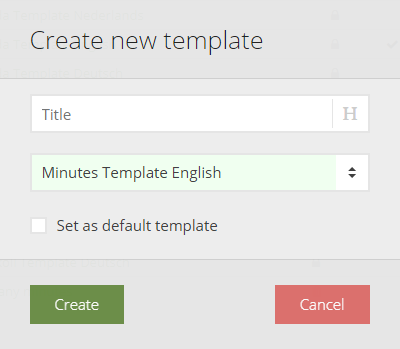
Using numbering formats
Another question of customers was the ability to show meeting topics with a numeric numbering format, instead of the default numeric / alphabetic numbering in Indeqa. So we thought: why not both?! From now on, meeting administrators can choose their preferred type of numbering format. The options are based on the default options in Microsoft Word:

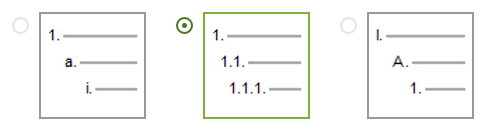
Go to More > Settings to find this option.
Note: The changes regarding the meeting topics also influence the participant app. Meeting participants will need to update their tablet apps to the latest version (1.8.2) to be able to see the changes. Meeting topics of the deepest level will only be visible in the new version! Our Advice: Let meeting participants set their device store to automatically download app updates. Manual steps to update Indeqa will not be necessary anymore and participants will always have the latest version.
Editing a meeting from the participant app
Indeqa consists of an app for participants and an Organizer Add-In for meeting administrators. But what if you are a participant and want to add a topic or attachment to the agenda? To provide for this need, we’ve brought the participant app and the Organizer Add-in closer together. There is now a possibility to directly open a meeting from the participant app in the Organizer. This is only possible if a participant has permissions on the SharePoint site where the Organizer has been installed. If the participant has the right permissions, he or she will see an extra button while viewing the meeting in the participant app:

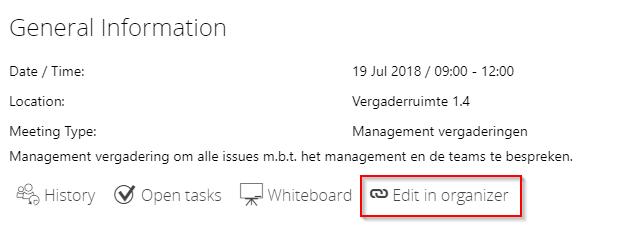
The button opens the Organizer in your default browser:

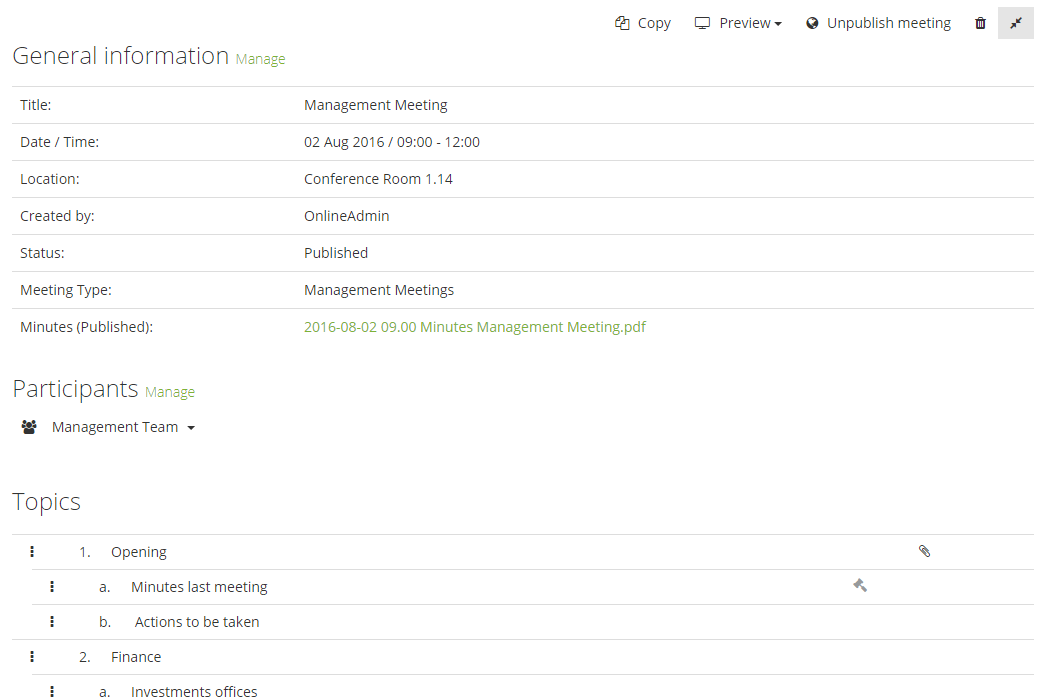
You’ll note here that the only thing that’s visible, is the meeting itself. This is called ‘Focus on content’, and is a new functionality in Indeqa, comparable with the ‘Focus on content’-button in Office 365:

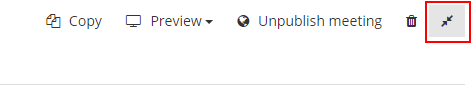
Continuous updates and improvement
Indeqa is all about you! We think it's important to deploy updates fast and continuously. For this process your feedback and ideas are invaluable! If you have ideas that might be important to you and other customers, please let us know by sending an e-mail to: info@indeqa.com.