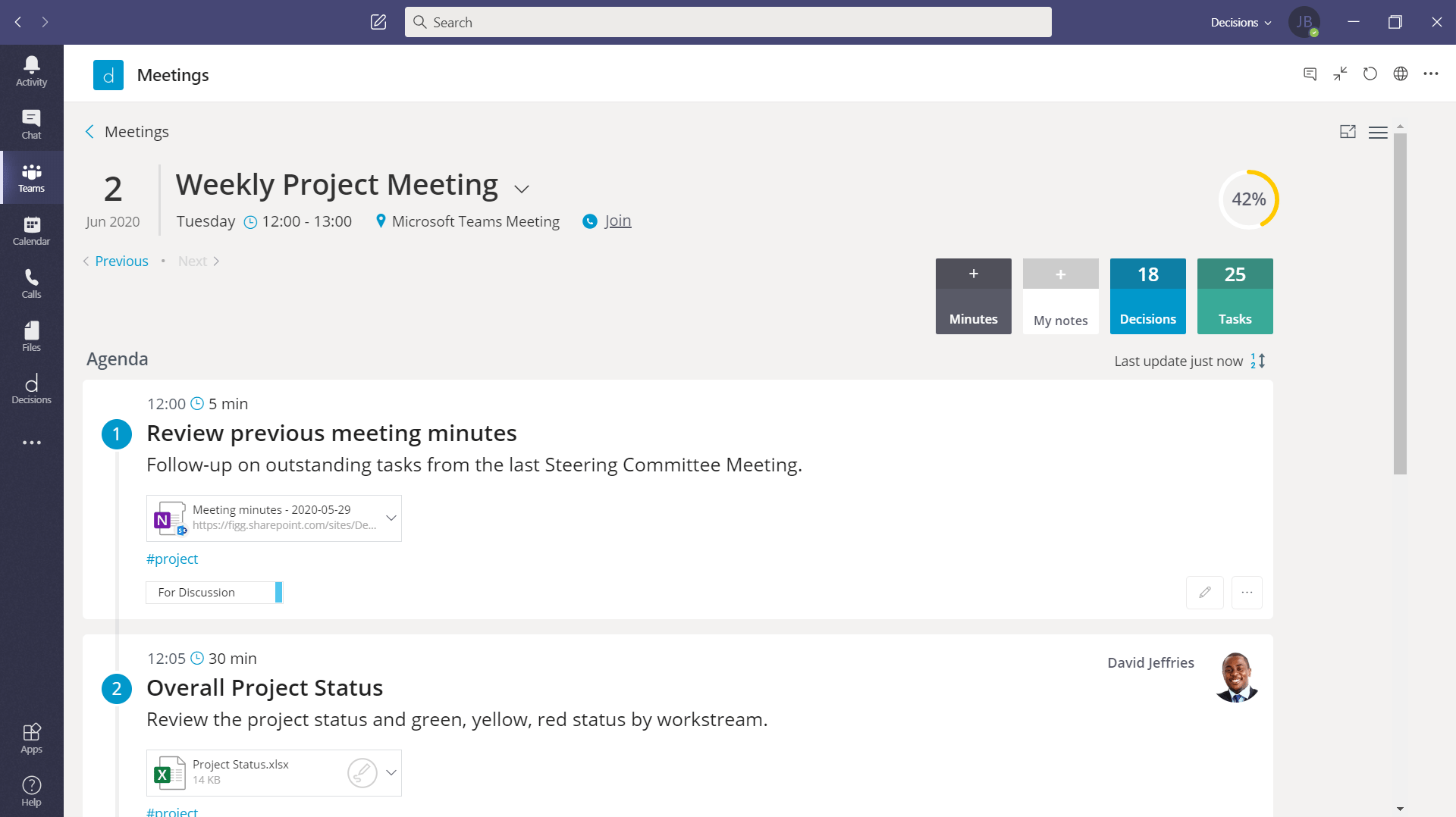
Decisions vs iBabs
For you to make the most informed decision
Most people who are looking for the right meeting tool for paperless meetings find that there are two serious options for their situation: iBabs and Decisions.
Both do what they promise: the meeting tools facilitate paperless meetings perfectly. But they are certainly not identical, just like no organisation is identical.
This page compares the two apps on various criteria to create an idea of the differences. This allows you to make your own choice: will it be iBabs or Decisions?
The foundation
At first glance iBabs and Decisions distinguish themselves mainly on personal preference and taste, but first glances can be deceiving. To learn what the most important differences are between iBabs and Decisions, we have to look at the foundation of the two meeting options. This difference ‘at the back’ has consequences for the implementation, security, data storage methods, compatibility with current software and grip you experience when using and managing the software.
iBabs: a separate software product
Decisions: Microsoft 365 & Teams
Decisions is is built on top of Microsoft 365 and is using the already existing functionalities of Microsoft 365. The integration takes place "from the inside" and Decisions works on every level with Outlook, MS Word, MS Teams and SharePoint.
Companies that already work on Microsoft 365, already have the basis for the meeting software of Decisions 'in house'. Decisions does not need to be hosted and technically managed; this is facilitated by Microsoft.
Security
Both software options take security seriously, but security is certainly not the same. For the user, the storage is very similar. Technically there is a big difference.
iBabs: externally encrypted database or on SharePoint
Because iBabs is a separate software product, this software automatically includes the security services of the producer. You have a choice here. They manage your information, encrypted, in their own database.
Or, recently iBabs offers the possibility to store documents on SharePoint. From the outside, it is configurable to store documents on any site.
Decisions: In-company Microsoft security
Decisions, on the other hand, is part of Microsoft 365. Companies that have already purchased the security tools of Microsoft will find it easy that Decisions uses the same principles. Microsoft's security principles is a fundamental part of Decisions this at all times.
Decisions always saves the documents on SharePoint. The location is always determined from the security context in which the meeting is created (from the inside).
Identity Management
Control the login roles and rights of the right person.
iBabs login: Linked to the Active Directory
If you choose iBabs, users with roles and permissions are created in an iBabs database: your iBabs login. This database can be linked to the Active Directory, allowing users to log in with their Microsoft 365 login details.
iBabs offers the function "impersonation" for the functional administrator. This offers the advantage that you can temporarily assume a different identity. For example, this allows you to use the manager's account to temporarily manage, view or prepare documents without having to log in again.
Decisions login: The AD as startingpoint
Because Decisions works as an add-in on Microsoft 365, the Azure Active Directory (Microsoft Entra) is always the basis. Roles and rights are controlled centrally in Microsoft 365 through Microsoft Teams.
With Decisions, the identity of the user and the context from which the meeting is created are always key. For this reason impersonation is not possible within Decisions.
Implementation
The switch from traditional meetings to paperless meetings is also an important issue. The software needs to be up and running before you can start. The different foundations lead to differences in implementation. For both meeting options it depends on the users whether a short (in company) training is recommended.
iBabs: implementation process
If you go with iBabs, the software producer will arrange the implementation together with your IT department. This involves creating a user database where roles and rights are managed. Naturally, this takes time, depending on the size of the project. iBabs makes sure that rights and roles are assigned to all meeting participants and organisers.
Decisions: switching on functionality
If your company already uses Microsoft 365, Decisions can be activated within half an hour as an add-in for the Microsoft 365 environment. The system will be working and ready for use.
User experience
When it comes to user experience, there are also differences between iBabs and Decisions. Essentially, both are good meeting apps that do what they promise (plus a little more). Performance is high-quality for both. Both iBabs and Decisions facilitate meetings on computers, tablets and telephones.
iBabs: preferences and device dependence
Users of iBabs indicate that the iOS feels very pleasant.
Decisions: preferences and device dependence
Decisions can be used through all types of browsers and in Microsoft Teams in any device you use. For the more demanding user, an app is also available on Andoid and iOS.
Use of passwords
Of course, a meeting app should be secured with a password. How does this work in both apps:
iBabs: separate password
Users of iBabs login with a separate password. Optionally you can choose an AD integration which allows you to log in with the Microsoft 365 password.
Decisions: Single Sign In
Users of Decisions log on with their current, personal Microsoft 365 password (Single Sign On). This means that you have one password for all your Microsoft 365 applications. This is also the password to which IT management can apply the security policy of the organisation.
Linked to Outlook
It is convenient for paperless meetings if you’re able to immediately plan new meetings and appointments. You can use this feature when the digital diary (usually Outlook) and the meeting app are linked. iBabs and Decisions do things differently:
iBabs: not linked directly
iBabs has limited integration in Microsoft 365 and is therefore not linked to Microsoft Outlook. These systems work independently of each other.
Decisions: integrated directly
Decisions is part of Microsoft Office 365. As a Microsoft user, you have the advantage that everything is connected: you can access your Outlook Calendar directly from Decisions. You can access the address book within your Outlook (Exchange) directly from the app. This allows you to easily see the availability of colleagues and add colleagues.
The other way around, you can schedule meetings in Decisions directly from Outlook. The Outlook meeting is the Decisions meeting. This also applies to meeting series. That way, your meeting immediately becomes a Decisions meeting, with all the benefits that come with it. This is a time-saving advantage for, for example, management assistants who already work with Outlook.
Video calling
Today, working from home is more accepted than ever. This makes video conferencing more important than ever. iBabs and Decisions both respond to this in their own way.
Decisions: Microsoft Teams
Because Decisions is part of your Microsoft 365 environment, we make use of the existing possibilities within the environment of our customers. Microsoft Teams is one of the largest and most reliable platforms when it comes to video calling, with the maximum security principles of Microsoft.
iBabs: iBabs connect.
Since June 2020, iBabs has built-in video tooling in their solution. iBabs Connect. iBabs Connect is a fully secure video conferencing tool integrated directly into iBabs.
This can be very useful for organizations that do not work with Microsoft Teams. In this way, it is possible to have both digital and paperless meetings in an external environment.
Pricing
Both iBabs and Decisions are nice meeting tools that save paper, printing costs and time. There are, however,
differences in licensing and price:
iBabs: per year, per 10 users
An iBabs licence concerns a contract period of at least a year and is signed for 10 users.
Decisions: per month, per user
For Decisions, you sign an annual contract and pay a maximum of €118 per user per year.
Terminating use
Although users of both meeting apps are generally very satisfied, you never know how things will turn out. You may eventually want to stop using the app. This is what you can expect:
iBabs: detaching
If you use iBabs, your data is stored externally. If you want to stop using the app, you need to request your data from iBabs.
If you have chosen to save your documents on SharePoint, you will continue to have access to your own documents after uninstallation.
Decisions: switching off
If you want to stop using Decisions , you inform the provider and the service will be cancelled. Because you have all data in-house, You don’t need to do anything else. Your documents will be in the same order in your own MS Teams / SharePoint environment.
Do you want to know more?
Ask for a demo